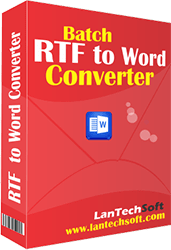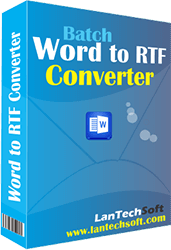Product Code: LTS-DC1023

Formerly Known as Excel Search and Replace Tool
Excel Search & Replace Tool is a smart Find and Replace tool for MS Excel developed to Find and Replace words and phrases and carryout formatting tasks like Italic, underline, strikethrough, bold, Back color, fore color, Font, Match case etc. in large number of files simultaneously. Tool can process different types of excel files like XLS, XLSX, XLSM, XLT etc in one operation. Purpose of the tool is to save time and effort of users by carrying out Find and Replace and formatting tasks in time efficient manner. Tool has been equipped with whole lot of advanced features for fulfillment of its purpose. It is very simple to use and users need few clicks of the mouse to carryout most operations. To carryout Find and Replace and formatting tasks users need to follow few simple steps. First step is to add files by using ‘add files’ or ‘add folder’ button. Using ‘add folder’ button saves considerable time of users as users can automatically add all files contained in a folder using this button. Users can however add files directly by using ‘add files’ button. Users have the option to remove added files also. Second step involves adding words. For this users need to enter words and phrases in ‘Find what’ and ‘Replace with’ boxes and click on ‘Add to list’ button. Users can also add words by loading word list from TXT or CSV files. Third step is completely dedicated to formatting tasks like- Italic, underline, strikethrough, bold, Back color, fore color, Font, Match case etc. Finally user needs to click on ‘Start find replace’ button to complete the process. Tool provides different saving options to facilitate seamless saving of processed files. It also provides backup facility to avoid loss of original files. A log file is generated by the tool providing all information about data processing. This tool provides high processing speed and can process large number of different types of excel files simultaneously.
Key Features
- This utility allows users to find and replace multiple words in different types of MS excel
- This find and replace software can process multiple files in single operation.
- This software lets the user to find and replace multiple words and phrases in multiple excel files at one go.
- This search and replace software boasts of high processing speed and can process large number of files and words at a time.
- This software allows the users to find and replace in excel files of formats like XLT, XLS, XLSM, XLSX etc. with similar ease.
- Users can add words one by one or load word list from CSV or TXT files.
- Users can carryout different formatting tasks like Italic, underline, strikethrough, bold, Back color, fore color, Font, Match case etc. with aplomb.
- Tool provides backup facility to avoid loss of original documents.
- The software is capable of finding and replacing words and phrases in files of different languages like English, German, French, Russian, Japanese, Chinese, Korean and many other Indian languages.
- Tool provides different saving options to facilitate seamless saving of processed files.
System Requirement
- Win XP/Vista/Win7/Win8/10
- .NET Framework 2.0
Popular Tags
- Excel search & replace
- Excel Find replace
- Excel find and replace
- Excel earch and replace
- multiple Excel documents
- Excel search & replace
- Excel and replace multiple files