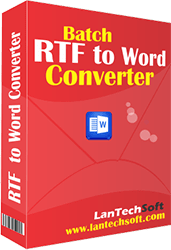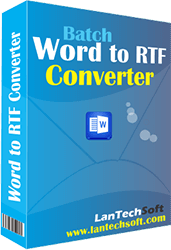Product Code: LTS-DC1020

Formerly Known as Word Search and Replace Tool
This is a reliable Word Find and Replace tool purposefully developed to help users who need to Find and Replace multiple words and phrases in multiple Word files. Tool has been equipped with various advanced features to make Find and Replace tasks fast and easy. One such feature facilitates import of word list from .CSV or .TXT files to load word list in both 'Find What' and 'Replace With' columns. This feature can save precious time and effort of users by facilitating seamless addition of scores of words and phrases in 'Find What' and 'Replace With' columns within seconds. Users can also save time by adding files using 'add folder' button. By using 'add folder' button users can add all files contained in a particular folder automatically. Tool can process word files of different formats like DOC, DOCX, RTF etc. in a single operation. Apart from Find and Replace tasks this tool also carries out different formatting tasks like- Bold, Italic, Underline, Engrave, Emboss, Outline, Shadow, Highlights, Subscript, Superscript, Strikeout, Double strike etc. with aplomb. Using this tool is quite simple and users need few mouse clicks to carryout Find and Replace and formatting tasks. First step is to add files. Users can add files using 'add files' or 'add folder' button. Second and most important step is to add words. If few words need to be added then it is fine to add words in both 'Find What' and 'Replace With' columns by manually entering words in 'Find What' and 'Replace With' boxes but if large number of words are to be added then it is best to use word list import feature and load word list in both 'Find What' and 'Replace With' columns by importing word list from .CSV or .TXT files. Third and final step is entirely dedicated to formatting tasks. This is an advanced tool and lets the user to Find and Replace multiple words and phrases in multiple files in same operation. It also lets the user to Find and Replace in files of different formats simultaneously.
Key Features
- This software can find and replace multiple words and phrases in multiple word files.
- Can process word files of different formats like DOCX, DOC or RTF with similar ease.
- Can carryout different formatting tasks like Bold, Italic, Underline, Engrave, Emboss, Outline, Shadow, Highlights, Subscript, Superscript, Strikeout, Double strike etc. with aplomb.
- Lets the users to processes large number of files of different formats in a single batch process.
- Tool can process files in native or new folder i.e. it saves processed files in native or new folder as per the commands of user.
- It provides backup facility.
- Tool can process MS word files of different languages like English, German, Spanish, French, Persian, Urdu, Hindi etc.
- It allows the user to automatically add files contained in directories or subdirectories.
- Users can load word list in 'Find What' or 'Replace With' columns from CSV or TXT files.
- A log file containing information about data processing is also provided.
- Tool is very easy to download.
- It is compatible with different windows platforms.
Whats New (Version History):
- With 5 Language Support
- New layout
- Save or import formatted word list
- Stability Issues Bug Fixed
- End/Footnotes Option.
- Save or import formatted word list
- Optimized for Windows 10
- Better support for Windows 7 32 bit and 64 bit
- Stability Issues Bug Fixed
System Requirement
- Win XP/Vista/Win7/Win8/10
- .NET Framework 4.5
Popular Tags
- Find and replace
- Find replace
- word find and replace
- Word search and replace
- Find and replace in file
- Find in batch file
- Find and replace multiple files
PRODUCT CATEGORY